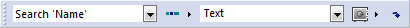
|
|
|
|
|
BlueCielo Meridian Enterprise 2012 User's Guide | BlueCielo ECM Solutions |
Quick Find is a more advanced search method than Key Find but simpler than Find. Quick Find is available only from the Find toolbar shown in the following figure.
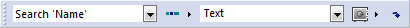
To search using Quick Find, use the lists on the toolbar as follows:
A previous search term. Meridian remembers the last 10 search terms.
NEW
![]() Tip To clear the search value list, right-click the text box and select Clear Search History.
Tip To clear the search value list, right-click the text box and select Clear Search History.
Note The Run Search button is cleared when a search condition is selected that is not valid for the current search property or option. The following table indicates the valid conditions for each property type or search option:
| Search Type | Equals | Contains | Starts With | Contains Multiple Words |
|---|---|---|---|---|
|
Name |
n |
n |
n |
n |
|
Key Find properties |
n |
n |
n |
n |
|
Document Content |
|
n |
|
n |
|
Text and Memo Content |
|
n |
|
n |
|
Text and All Content |
|
n |
|
n |
If you select the search context All Vaults and your search is successful, the results are shown in a new window instead of in the Find Results Navigation view. Select a document and click Details to show the thumbnail and a limited number of properties for the selected document. If you select a document that resides in a different vault and either click the Go To button or double-click the document, a new PowerUser window opens and the document you selected is made the selected document.
Related concepts
Related tasks
Saving searches as collections
Configuring a dynamic collection
Related information
|
Copyright © 2000-2012 BlueCielo ECM Solutions |